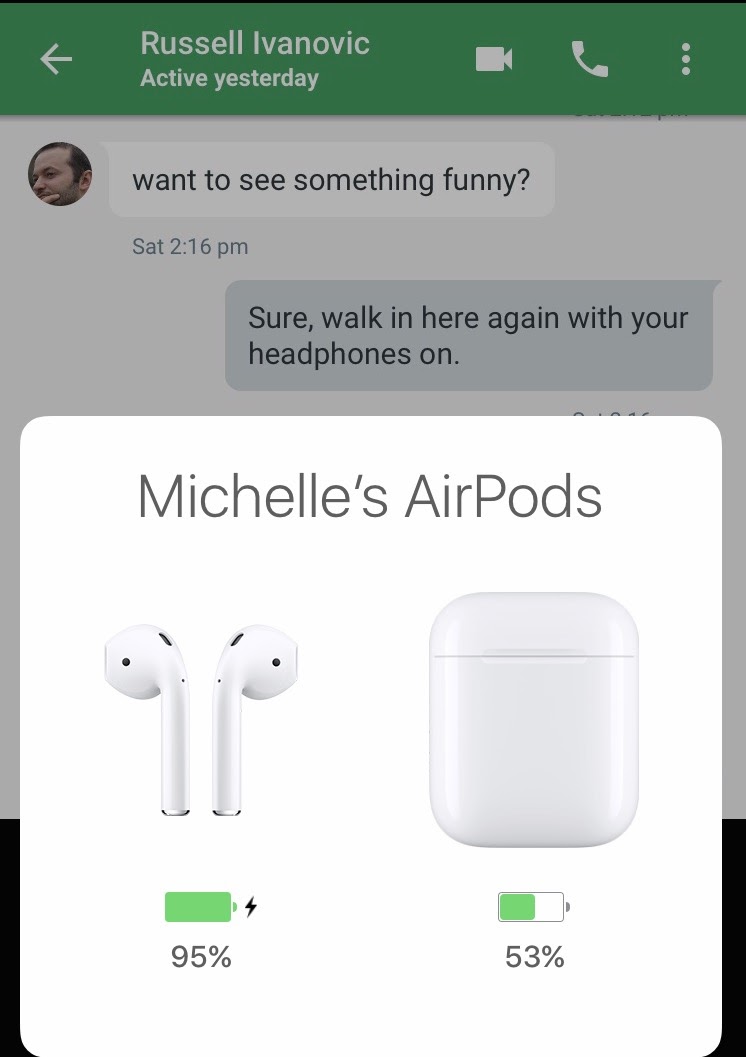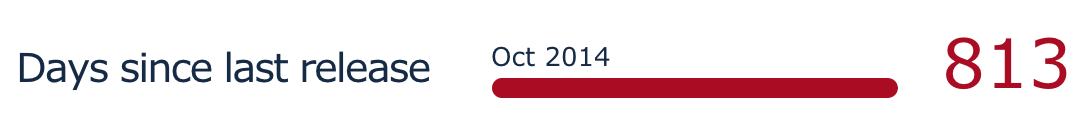Early this year I wrote about my 2010 Mac Mini and the desire to replace it with something more modern. For some reason the article got some traction and it seemed a lot of people were in the same boat as me. They were also looking at something Mini-like but were uninspired by Apple’s Mac Mini lineup. At the end of my previous post, I settled on this Intel NUC as being my next Mini of choice.
This week, it arrived:

iPhone 7 for scale
Out of the box a few things struck me. Firstly: Just how small it was. If that iPhone 7 above doesn’t give you an idea, here it is sitting on top of my old Mac Mini:

The second thing that struck me is how un-Apple like it looked. Ports on the front! Coloured ports! I was excited though, this was going to be a fun project. By default Intel NUCs come without a hard drive and RAM, but you can order them pre-configured from places like this with those things and an OS installed too. I decided that half the fun was picking those parts myself, so I picked up 2x8GB RAM sticks and an M.2 drive from my local PC retailer as well as a copy of Windows 10. It was interesting (though not surprising) to see just how cheap RAM and SSD drives are when you don’t buy them from Apple.
Putting in the hard drive and RAM was a breeze. You just flip the NUC over, take off the base and pop both in. Installing Windows was also surprisingly quick and easy. It even comes on a USB stick these days which is handy, since this thing is physically smaller than a CD/DVD.

Windows Update automatically found drivers for all the bits of hardware in the NUC and before I knew it we were up and running. My requirements for this machine were quite specific so I set about verifying everything I wanted to do would work:
- Drives a 1080p TV
- Plays online content like Netflix, YouTube, various online catch up TV services, etc
- Runs iTunes and can play various TV and movie content that I’ve already purchased from Apple
- Allows me to watch terrestrial TV, as well as pause, record, skip etc
- Is able to use VPNs and Torrent clients to download very import Linux ISOs
So how did the NUC running Windows 10 go? Very admirably: it did all but the terrestrial TV part. It turns out my almost decade old USB dongle (EyeTV Diversity) isn’t that well supported. I eventually found drivers that seemed to run it, but it didn’t work that well. Also all the various PVR programs I tried had interfaces only a mother could love. I bet some of you out there are fans of them, and that’s fine, but I felt like I was in a horrible alternate reality universe compared to the program I was used to using: EyeTV from Elgato. No big deal, I told myself, I’ll just wander down to my local retailers and pick up a more modern USB TV dongle. It turns out (and perhaps this is a surprise to only me) that watching TV isn’t that popular with the kids anymore, because literally nowhere had them. Also Elgato at some point sold off that part of its business to another company that seems to be running their products in maintenance mode. At this point it was past midnight so I gave up and went to bed.
The next evening, fresh and spritely after a day at the office, an evil thought crossed my mind. I could search for a TV experience I was happy with on Windows 10, buying all new hardware and hoping for the best…or…I could install macOS on this machine. Now I’m not saying I actually did this, mind you. But if I had I would have used a combination of this guide, mixed with this one. And a short time later I probably would have seen something like this:
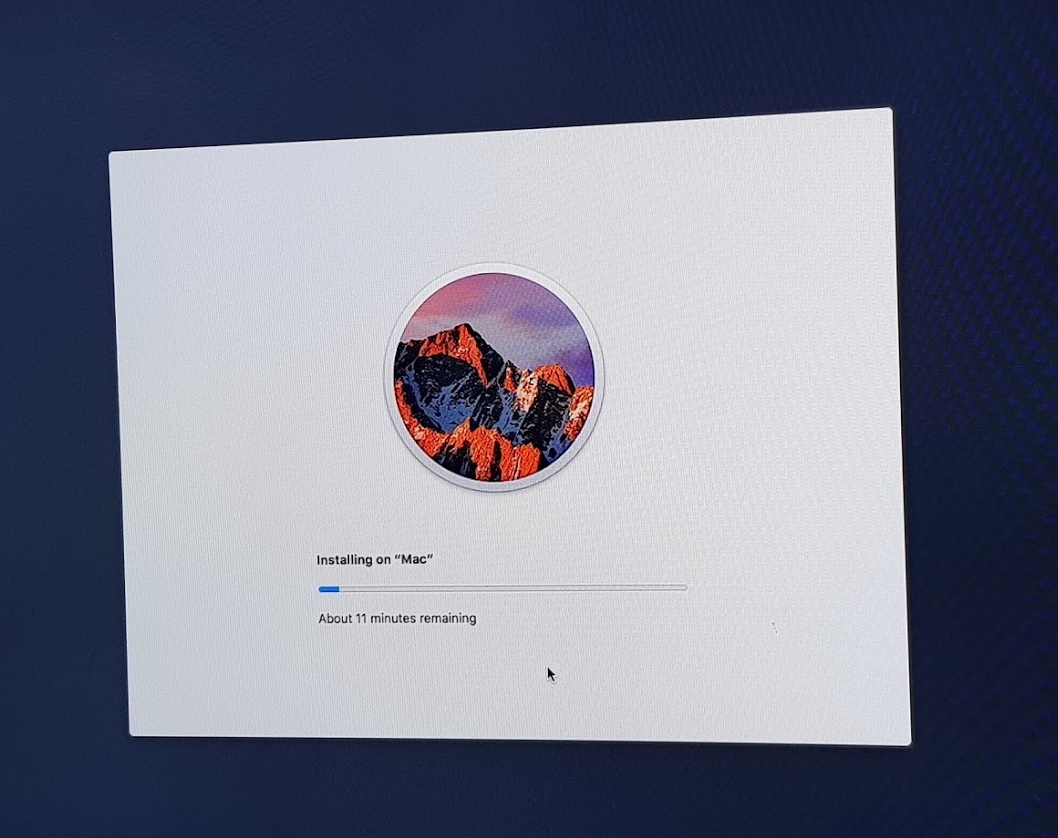
And perhaps then I would have installed all my software I had before, including EyeTV 3 and had a faster, smaller and much better Mac Mini running all the things the 2010 did. It probably would have looked something like this:

Had I done this I probably would have discovered that everything just works, except for the Bluetooth and WiFi. Perhaps I would have made a quick trip to a store to pick up a Bluetooth USB dongle which worked perfectly with my existing Magic Mouse and Magic Keyboard. Finally I might have gone into the BIOS of the Intel NUC and turned off all the flashy lights as well as set the fan settings so that it’s all but silent except when doing processor intensive tasks. I’d like to think I would have been happy with this setup. Had I done any of that. Which of course I didn’t.