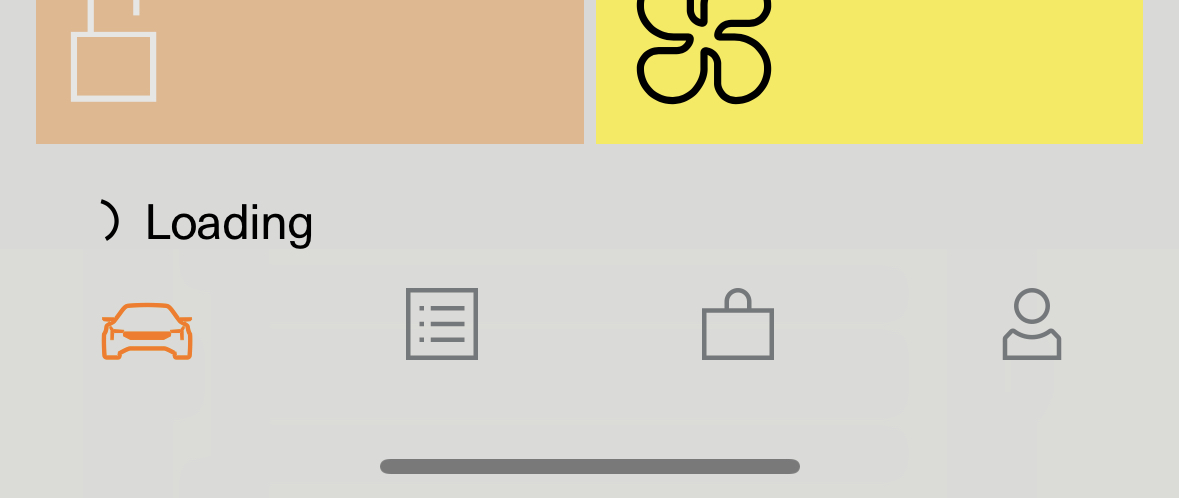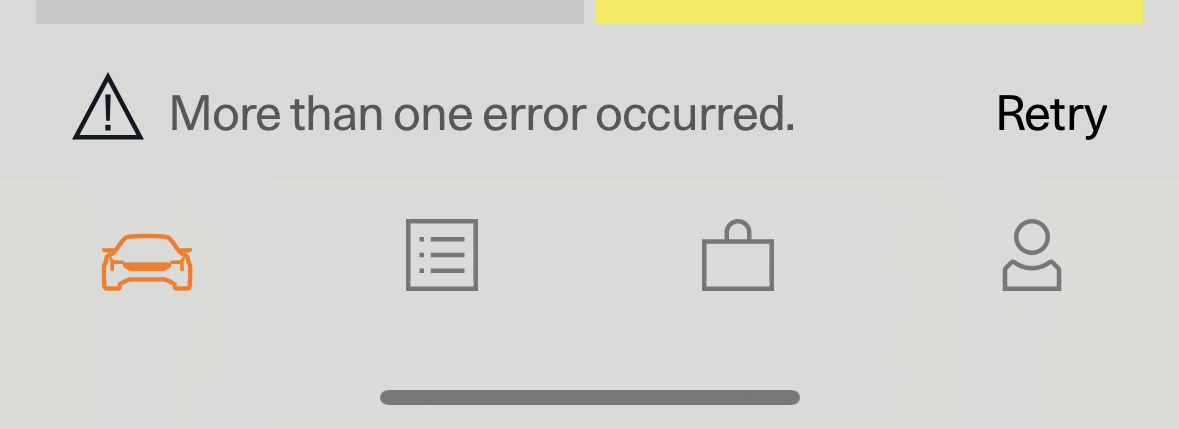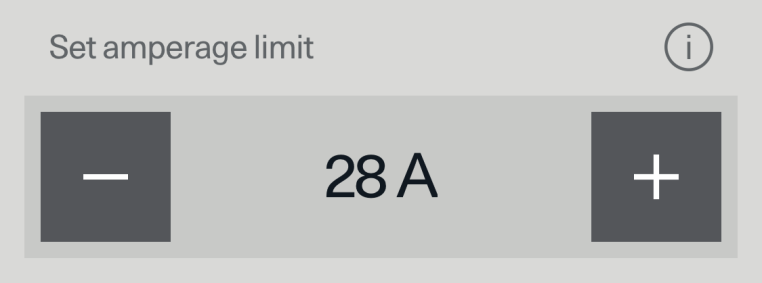Around 6 months ago I posted about the shortcomings of the Polestar 2 App and what I felt needed to be improved about it. I thought it would be interesting to take another look 6 months later and see what if anything has changed.
Improvements
I use the app fairly regularly, and I’ve noticed a few improvements! Firstly the reliability of the data updating is way better. Now when I open the app, I can be confident the data will either already be up to date, or update quickly after I open it. That’s a huge improvement compared to where it was six months ago. This was easily my number 1 gripe, and to see them fix it is very reassuring. I do wish what was shown on screen had a “last updated 3m ago” or similar label so I knew it was recent, but it’s still a big win.
Polestar has also removed a lot of the flashing to update behaviour I mentioned in my previous post. Now you get a nice little loading indicator down the bottom to show the app is loading. Some elements still flash or dim while updating, but it’s not nearly as jarring as it was.
There are still a few small bugs/quirks with the app which could be improved though. It’s now very fond of telling you when things have gone wrong with little messages down the bottom, and sometimes a full screen error try again state. As far as I can tell, half of the time these appear to be errors that happened a while ago. The app should really clear these out on it’s own when it becomes active, rather than displaying them to the user as it’s retrying/loading the data anyway. If the app is currently refreshing, I don’t need to see this, but I often do:
A small thing, I know, but these small touches really count when you want your app to be perceived as good and reliable. Seeing constant errors doesn’t inspire confidence, and often the data is up to date and the error is old anyway.
Regressions
In a fun “how on earth did this pass QA” twist, this button now does, as far as I can tell, nothing:
Well…not quite nothing. It sends changes to the server and to the car, but it no longer has any effect on the amperage being drawn from an AC wall charger. I think this might be a version P2.4 regression because trying to change the charging speed in the car also does nothing. Oh you’d like to charge at 15A? That’s nice, Imma keep going at 30. It’s not very confidence inspiring to see a feature that once worked, just break like that…and I have no idea if/when a fix is coming. I suspect this is a bug in the car itself, not the app, but still, very disappointing.
App Charging Improvements
My biggest 2 feature requests for the app continue to be allowing a user to start/stop a charging session from the app, and also to change the charge limit. Neither of those were in the app 6 months ago, and they still aren’t. 😔
Final Thoughts
Some nice reliability improvements, a regression, and really not much else 6 months later. Not great. Not terrible. At least it’s improving I guess? It’s going to be really interesting to see just how good Polestar is at running a software ecosystem when the new Polestar 3 launches. By all accounts it has updated hardware in it, that runs the new version of Android Automotive. Will Polestar 2 owners get all those updates in future software updates? If this were a Tesla I’d be reasonably confident in saying yes, where the hardware allows it. With Polestar, I don’t feel as confident but I guess we’ll see!