You’d be surprised by how many iOS developers contact me, often privately, about the ‘best’ way to get started in Android development. As I often tell them, there probably is no best way, but here’s what I’d do if I were starting out today:
- Download Android Studio. It’s a smaller initial download than Xcode, but it will download more things when you run it, so have lots of Internet Tubes handy.
- Buy a Nexus 5 from Google. It’s not the best Android phone, but it is one of the cheapest, and you know it will get OS updates on day 1 for a while. In the cheap department the Moto G is also a great second choice.
- Embrace the difference. Android looks different. The language used to write apps on the platform is different. The frameworks are different. Embrace that difference. Take the time to just dive in and learn it. Don’t be fooled by any frameworks that let you use the tools you already know and love to develop Android apps. They are all dead ends.
- Bookmark the heck out of this site.
- Set Android 4.1 (or above) as your minimum target. Trust me on this one.
- Installing sample apps in Android Studio is really easy, start there:
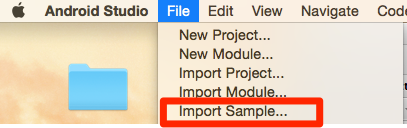
It’s really not that hard to get started, but you have to be realistic. If you want to get somewhere, you’re going to have to invest some time. If you want to build a viable business on Android like we have, that might end up being a lot of time. I really feel like 2015 might be the only window you’re going to get though, before Google Play becomes as hard to succeed in as the iOS App Store. So get cracking!