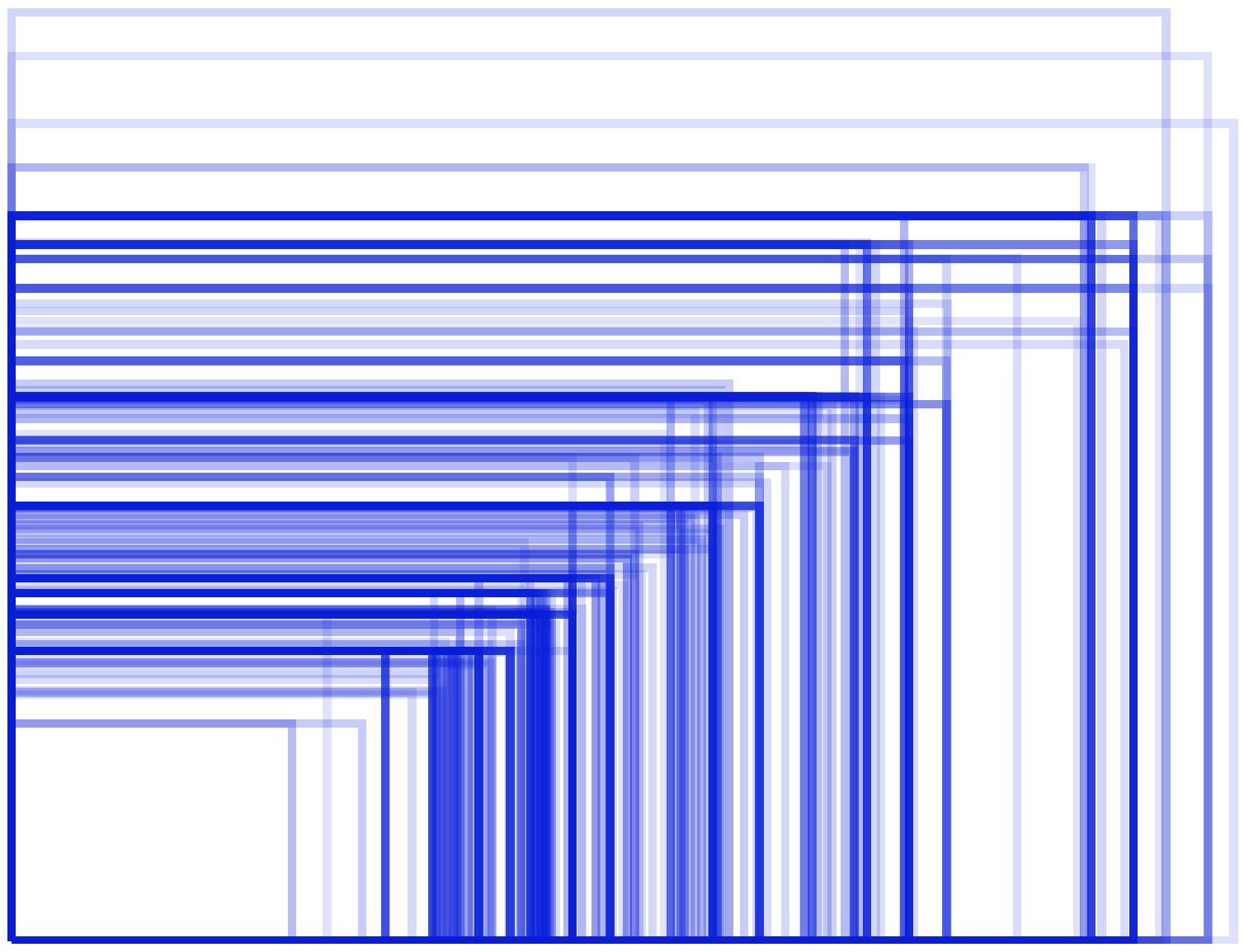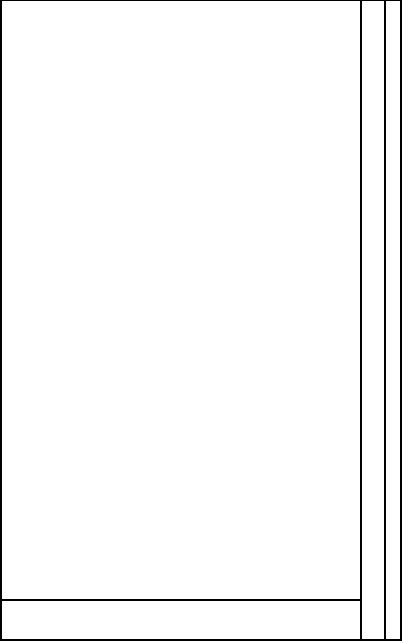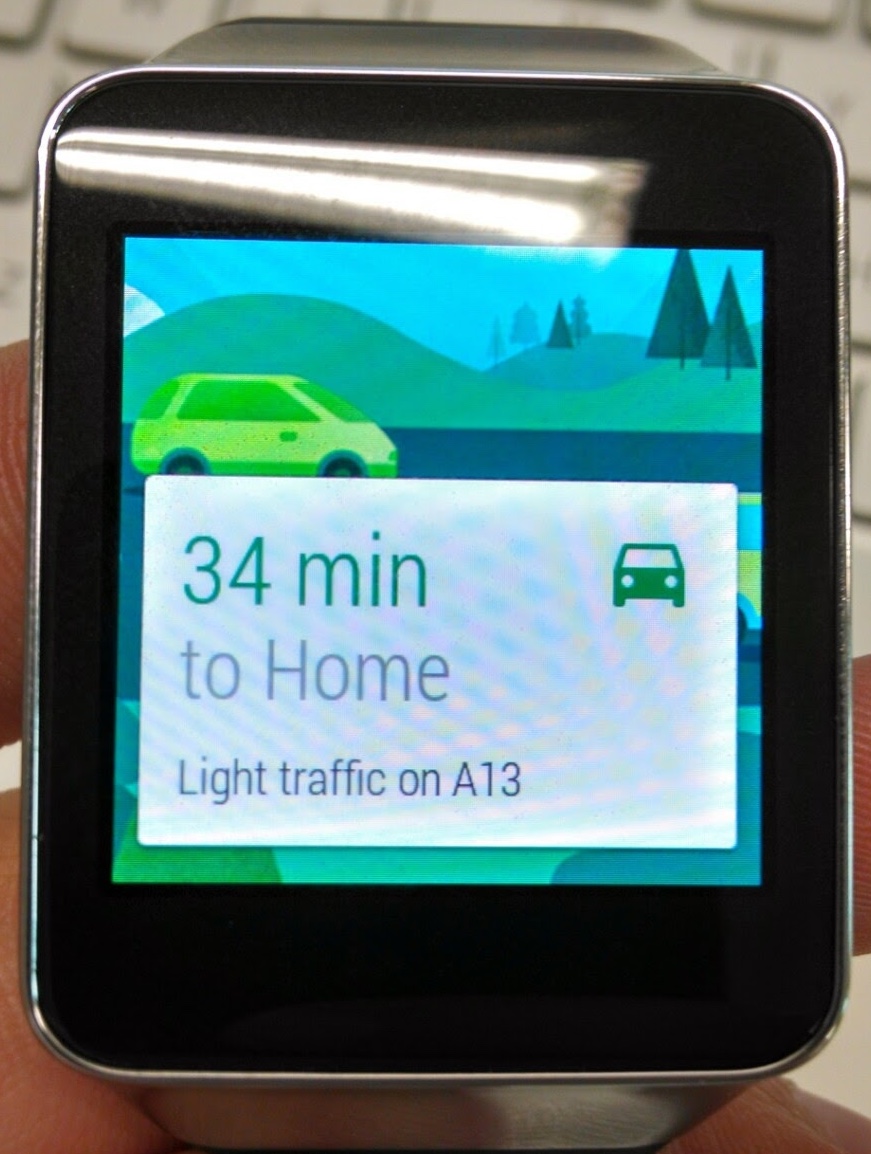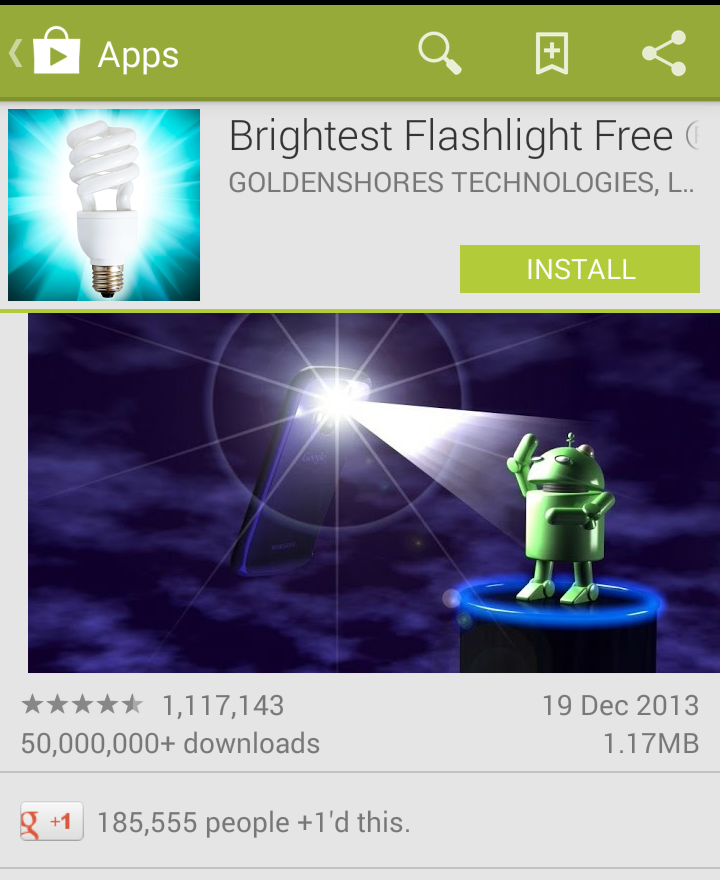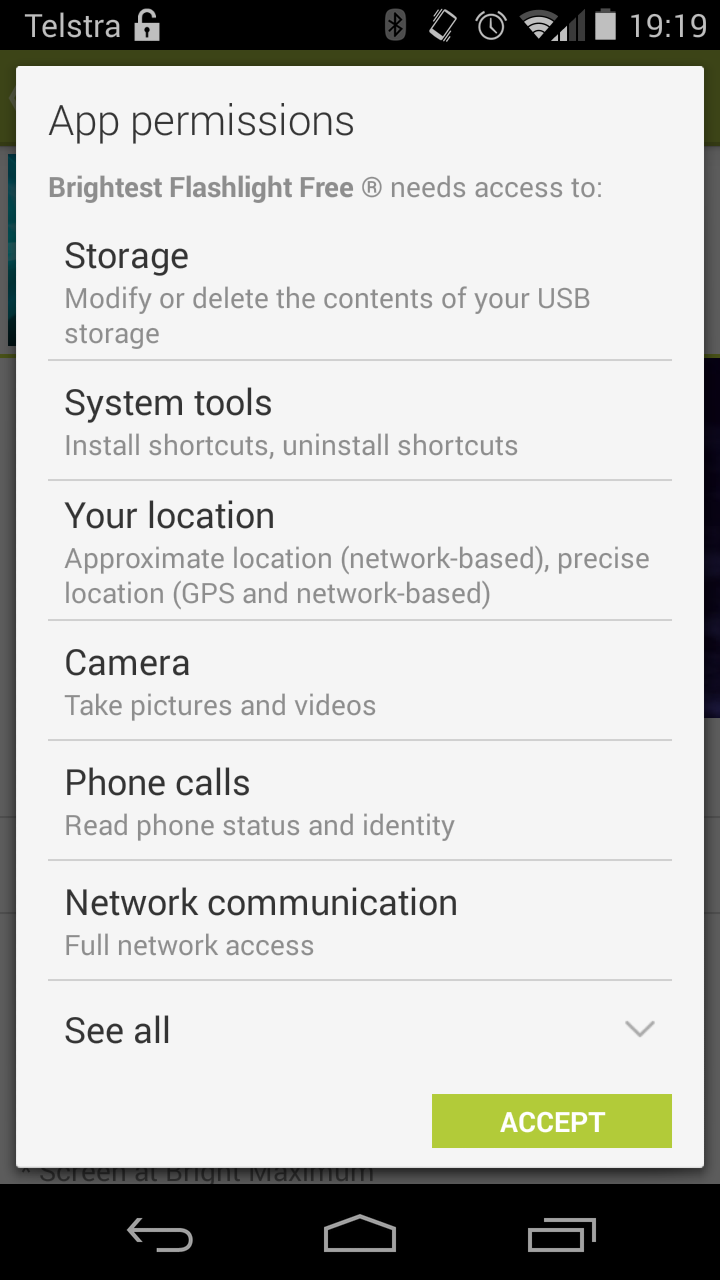This year was the first time I’ve attended the Google I/O conference, and it was a fascinating experience. As someone who is primarily an iOS developer and has been to WWDC before a lot of things about the way Google ran their conference fascinated me. I thought it might be interesting to briefly share some of those.
Developer Reps
Before the conference we worked heavily with our developer representatitves at Google, and at the conference I met many more representatives from around the world. What immediately struck me is that for the most part they were technical 20-40 somethings that knew how to code. They were also extremely prompt at passing on any questions they didn’t know the answers to and getting responses from other engineers. I personally prefer this approach of having technically minded engineers who understand code, helping you with every aspect of what you need as a developer to be successful.
Perhaps it’s just the ones I’ve met at Apple, but I’ve never had this experience before. Our developer rep is a nice guy, but he’s not the least bit technical, and in general I could only talk to him when he contacts me. I say ‘could’ because ever since we’ve had success on the Android platform he’s made it very clear that his services are no longer available to us. Perhaps that makes me bitter and jaded about the Developer Rep experience at Apple, but if you ask me it’s justified.
General Attitudes
One of the first things that struck me was the contrast between the kind of people that attend I/O vs those at WWDC. Granted in both cases I didn’t meet all 5000 attendees, so there’s nothing scientific about what follows. That said everyone I met at I/O was open-minded and tended to work on more than one platform. As such it wasn’t the least bit strange when someone pulled out their iPhone to check something on it. The majority of phones there seemed to be Androids, with the Nexus 5 making up the lions share of the devices I saw. What I’m getting at, and let me put it bluntly if I may, is that it highlighted just how insular and superior a lot of Apple developers act and feel. If you don’t believe me, just join a group of them at WWDC and whip out your Android phone. Within moments, you’ll wish you had whipped out something less offensive, like your genitalia instead.
This attitude is also reflected in Google Employees themselves. None of them care what phone you use, what laptop you choose or which platforms you develop for. They are actively interested in what things they can improve to make developing on their platforms better, and they are quite happy to acknowledge when a competitor like Apple or Microsoft has done something good. They are of course still insanely proud of their platform and will tell you about all the things they prefer or think they’ve done better than their competition. Overall they just seem more balanced, you can tell that what Apple is doing doesn’t keep them up at night. Having met a lot of Apple employees, I can’t say the same is true on the other side. They seem overly obsessed with Google, and are insanely sensitive should you bring the topic up, or deity of choice forbid, you actually develop on a Google platform.
The Keynote
Definitely not up to Apple presentation quality, and I’m not sure they needed any of that “I’m debugging a web service” stuff at the end. That said the first 45 minutes actually flowed well and Sundar Pichai gives off a really comfortable, friendly vibe from the stage. I’m undecided as to whether all the live demonstrations they attempted were brave or foolish, but I’m leaning towards that second one. They could have been just as powerful done as videos, or where the actual results were simulated rather than run live over the network.
The Actual Announcements
I’ve followed Google for a while now and what always struck me about their I/O announcements, and their entire product line is that it was very divisional. One division would make Chrome OS, another Android, another Google TV. From the outside at least those divisions seemed to share very little, in terms of vision, or even implementation. The end result, when presented at something like I/O felt like a disparate set of sometimes slightly overlapping services and products that just wasn’t that compelling. This year however was different. What I saw was a unified Google, finally getting its act together. Android is now clearly their platform of choice, it runs on TVs, cars, phones, tablets, watches and in your home. The same OS, different screens was their message.
I’m not sure how many people who only watched the Keynote or read blogs picked up on this, but this is a new Google. It’s hard as someone who follows Apple not to see the parallels in what happened there over the last few years. Gone is Scott Forstall and with the gentle but firm guiding hand of Tim Cook there’s a more unified, more collaborative Apple. Replace Scott Forstall with Andy Rubin, Tim Cook with Sundar Pichai and you have the same thing playing out on the other side of the pond. Sundar has united all those divisions into one coherent functional team with one common vision. Talking to various Google Engineers at the event it was clear they all had the same sentiment.
In previous Google keynotes there were always things announced that you knew were going absolutely nowhere, but this year that changed. Android ‘L’ preview is an amazing OS, with great visual design that excites me about the future of that platform. Android Wear is a really good 1.0 implementation of what I personally want in a smart watch. Android TV looks like the platform I’ve been begging Apple to build for the last 3 years, and while I have to reserve judgement until it comes out later this year, I’m excited about it. Android Auto is something I want in my car right now, it’s just that good. Perhaps if you had to pick one thing that is a “that’s nice, but let’s wait and see” it would be their Android in the home implementation. Much like Apple’s HomeKit it all comes down to how many hardware vendors actually adopt it before it becomes useful.
The Swag
Another obvious difference between I/O and WWDC is the free swag that Google hands out. They saddled me up with two Android Wear watches (a choice of the LG or Samsung versions, and also the Moto 360 as well when it ships), an Android TV unit and an odd but fun cardboard box that you can fold up into a VR headset. It felt like being in the audience of an Oprah show: “AND YOU GET A WATCH, AND YOU GET A WATCH” while the crowd goes crazy. From a selfish perspective this is really cool, though I do wonder if it drives up demand for tickets that are already in short supply to a conference like this. I didn’t meet any non-developers at the conference, but it wouldn’t surprise me if some people apply for a ticket just to try and score some free hardware. After all just doing the mental maths that’s about $700 worth of hardware that they are giving out.
Last But Not Least
WE WERE FEATURED IN THE KEYNOTE! That’s right, little old Shifty Jelly had Pocket Casts announced as a launch app for Android Auto:

I can’t begin to tell you what that was like, or how amazing it was to sit in an Audi and watch someone demonstrate our app as part of the Android Auto experience. As a developer, these are the kind of things you live for, seeing your app get into the hands of millions of people in new and unique ways. Before the conference we’d never seen the actual hardware or interface our app would run on and I was genuinely thrilled to see that Google had done an amazing job of it. In my opinion it’s far superior to the Apple’s Carplay both in terms of interface and the other two major parts of having Google in your car: Google Maps and Google voice recognition. I think you’d be hard pressed to find even the most hard core Apple zealot who would try to argue that Google is not killing it in both those areas.