AI Developer Challenge
Ok, I've had enough. The hype train around AI is just writing cheques the technology simply cannot cash. I'm not saying it doesn't have its uses, it does. Please don't read this post and hear things I'm not saying. I'm just fed up with the "AI is inevitable, developers are out of jobs in 2026" crowd. I didn't jump up and down saying all lawyers were out of jobs when an LLM passed the bar exam. I didn't say journalists and writers were doomed when an LLM could write something that soundly vaguely like a journalist would. Why? Because I recognised there was a massive delta between imitating a journalist/writer, and actually being a one. That's called nuance, I'm hoping the Internet learns about it one day.
A lot of people seem to think that if the code compiles that the job is 90% done. The truth is, writing code that can compile and pass a test is literally only maybe 10-20% of my job. If the goal was simply to write something that could compile and pass a test, yes, I would indeed hand in my badge and go find a beach to retire on. If the job of a laywer was to pass a bar exam, they too would all retire. If the job of a journalist was to put the right amount of paragraphs into articles, they would too. That simply isn't how development, lawyering or writing works. Allow me to explain via two examples.
Let's start simple. There was a crash in Robot Rocket that a customer sent in. It was an unsymbolicated C++ crash so I turned to Gemini CLI to try and help me diagnose it. I told it where to find the crash ips file, what the issue was and that I wanted to know which part of my code might be responsible. In about a minute it figured out the exact line, and offerred a fix. It wanted to add a null check in front of a null variable to fix the crash. And dear reader, that would indeed have fixed the crash. Job done, right? Wrong. That's literally what I'd expect out of a developer fresh out of the education system and in their very first day at work. Because as any half decent developer knows when a crash occurs your job isn't actually to fix it. It's to determine why it happened, and what the correct way to fix it is. The code crashed because you didn't anticipate something. In this case I wrongly assumed that a method called "initialize" in an API would be called before other methods, and I was wrong. In other words, just adding a null check was ignoring the fact that the method it crashed in was setting up some configuration on an object. If you just add a null check, guess what, no configuration and suddenly you have introduced a very subtle bug that will take you much longer to find. This would lead to someone saving some important config for say a live gig with your app, opening it at the gig, and not realising half their config might not have been loaded properly. Now could I have sat there prompting an LLM into fixing it properly, sure, but I bring this example up for a reason. The LLM isn't a developer. It doesn't think like one. It doesn't have enough context to reason properly through complex projects and what the implications of making changes truly are. It's only good at imitating what a developer does.
But enough simple examples, let's go concrete. A few years ago I wanted to build my own simple podcast app, for just me. I wanted to be able to add podcasts, have their episodes sorted nicely in a list and be able to play them easily at any time. I wanted to support streaming and download. I wanted to support CarPlay. I wanted it to be so simple and bullet proof that I'd never have to think about using it. So I sat down and over the space of a week or two I coded it up. I've used it ever since and it has indeed been bullet proof. Maybe once or twice a year I might clean something up or tweak something but after those initial 2 weeks I haven't significantly changed any part of this app. It's just worked the way I wanted it to.
And isn't this exactly what the AI hype train is promising? That the AI is now good enough to do exactly the above. To replace me, to be a developer. So if that's true, here's my challenge: I want you to build an app like this for yourself. I want you to prompt (no coding allowed) your way to a fully featured podcast app. I'll even give you mine as a template:
It's a super simple 2 tab design. The first tab shows all the podcasts you've added:
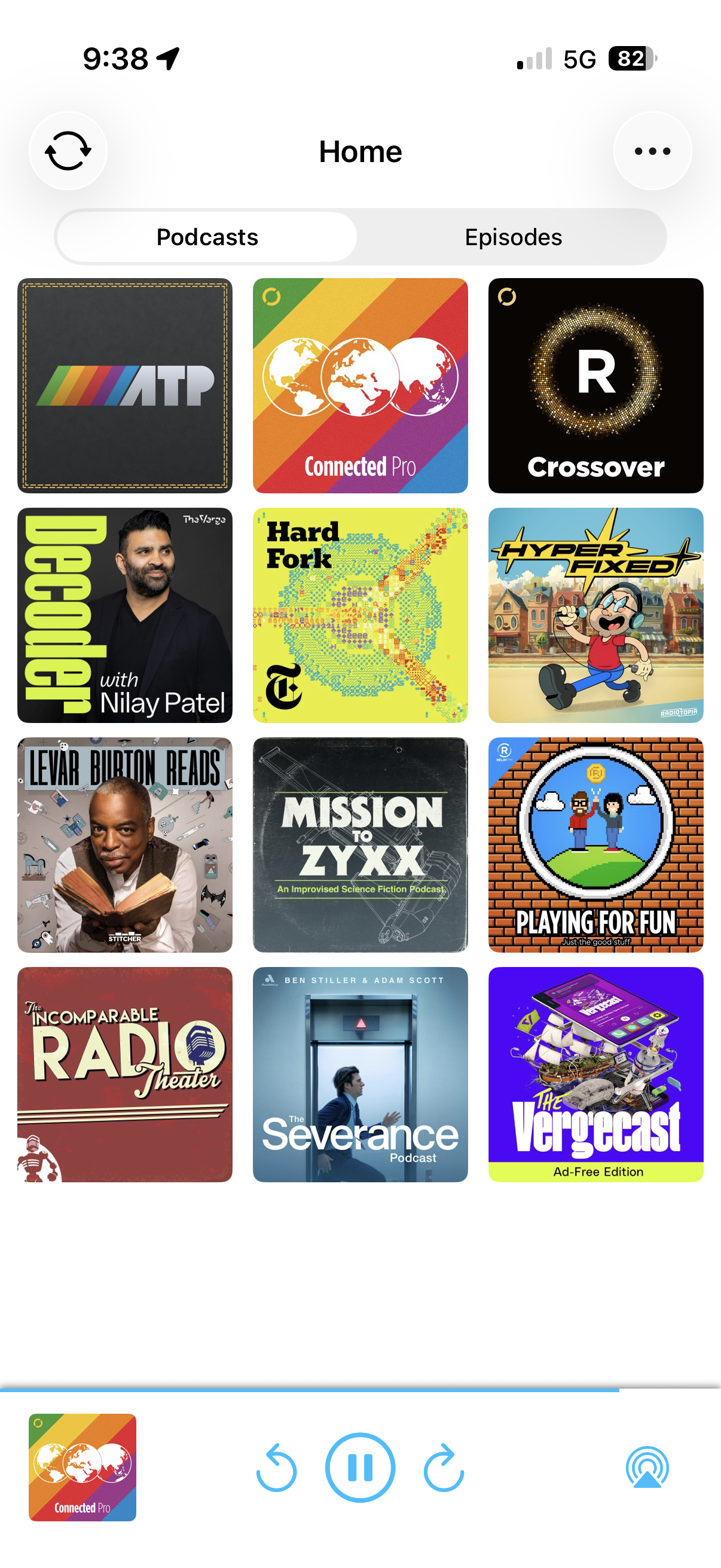 </p>
</p>
The second tab shows your episodes:
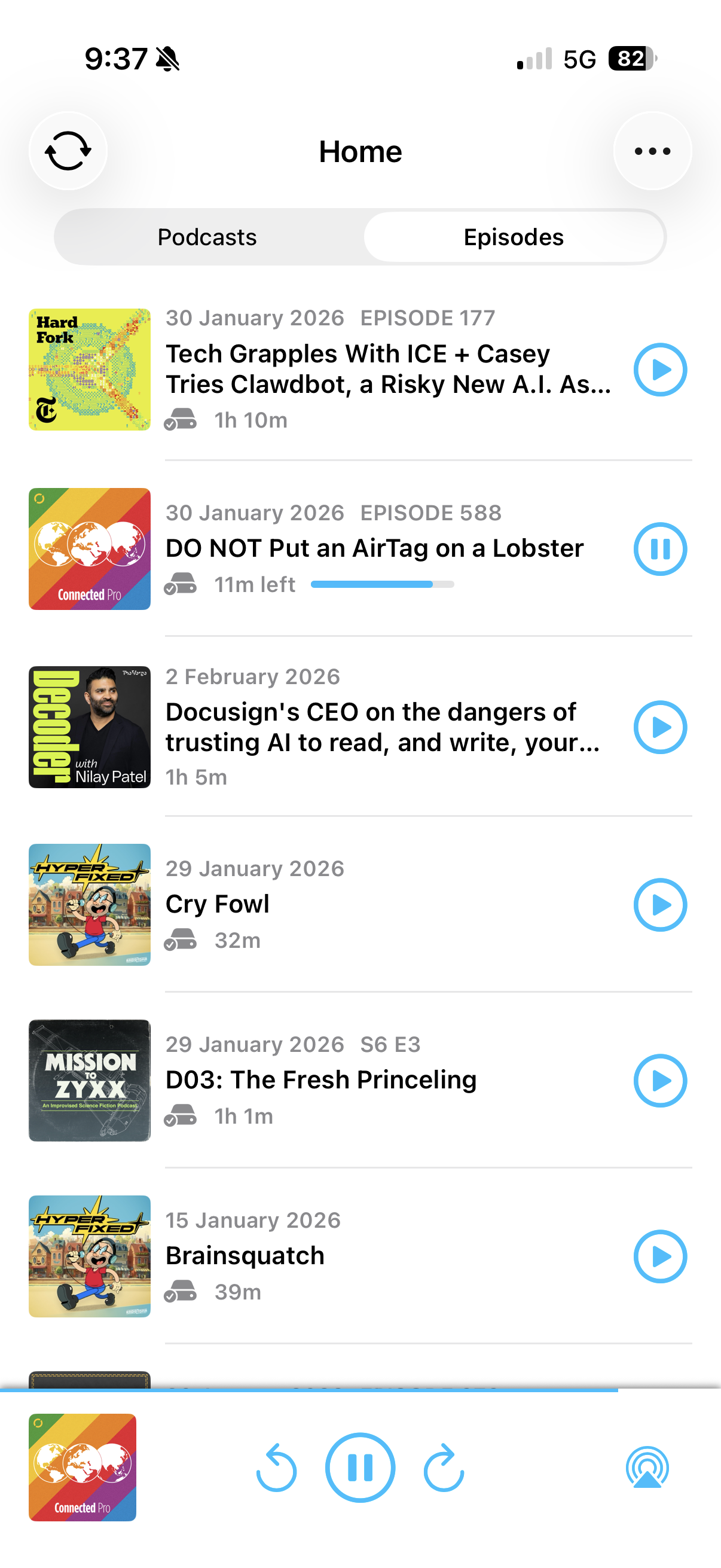
And finally there's the CarPlay integration, again, not complicated:
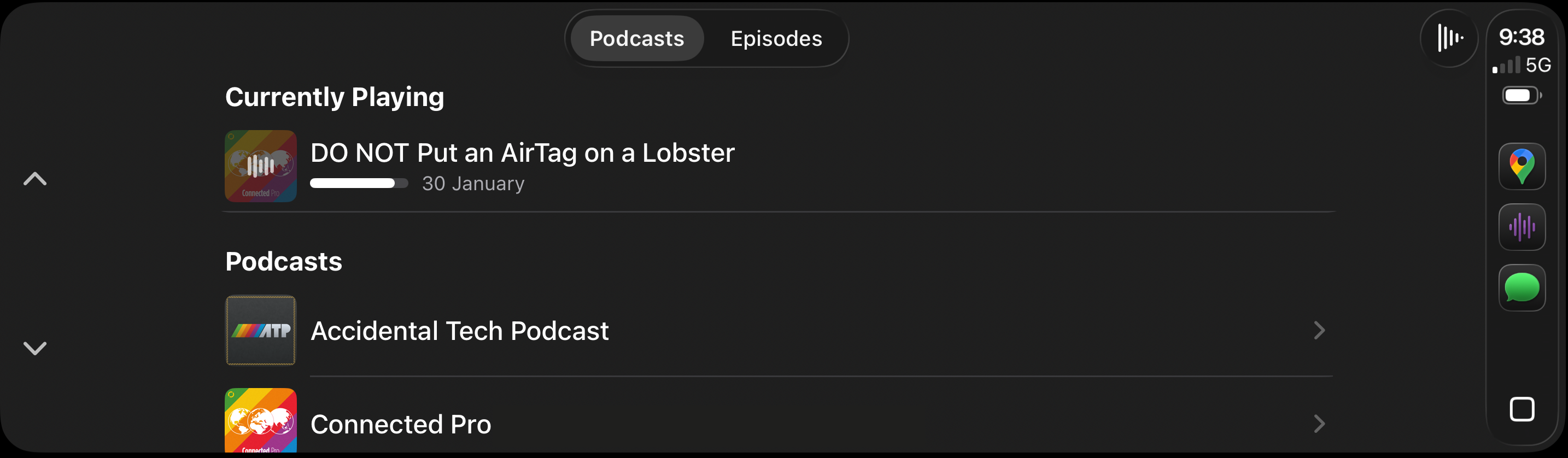
And if you manage to get to a fully featured, bug free app that does all of the above and you love using each and every day then I will be forced to admit that LLMs are far more capable than I am giving them credit for. Again, don't hear what I'm not saying. I don't care if you get 70% of the way there and it looks kind of like my app. That's not impressive, that's an LLM imitating what I did, not actually doing it. I want a 100% complete and working app. And I want it to be built by a non developer. Someone who doesn't really know how to code, but knows how a podcast app should work. Because that kind of person would be able to hire a developer and be able to reproduce the above. So if the LLM is now good enough to be a developer, and replace one, then it should be able to do this without any issues.
If you've managed to do that, please reach out to me on Mastodon and claim your trophy. After all, perhaps I'm just holding it wrong?
Robot Rocket
We just released our Vocoder plugin, Robot Rocket to the world. TL;DR: you can download it here.
For a slightly lengthier introduction about what we did and why, Marc Edwards and I gave a talk at Dev World 2025 about it, which you can watch here on YouTube.
If you're at all into audio plugins or just want to support us, please, check it out and consider buying it. It's a once off purchase for something you can keep in your audio arsenal forever.
Also, it looks pretty damn cool:


Legacy Automakers?
I've owned quite a few EVs, starting with a Tesla Model S I bought in 2018, back when it was that or an imported Nissan Leaf as your choice of EVs in Australia. Then my wife got a Polestar 2 and I later downsized to a Model 3 when that became available.
As a Tesla owner back then all I kept hearing was about how superior Tesla's were, how they were 10 years ahead and "legacy automakers" would never catch up. And I believed it too, the Model S was my first ever brand new car. My previous VW Golf was made in 2009, it had cruise control, and that was about it. So when I got into the Model S for the first time, it really did feel like the future. From the clean interior, to the massive touch screen, to all the driver assistance features...well, it kinda blew my mind. And so I internalised "Tesla's are the best, no one else can make a good EV, har har isn't that funny frunk goes up!"
Quick aside: even back then I didn't like Elon. He wasn't a proud right wing fascist, but it was obvious he was an idiot who steam rolled the actual engineers he was working with to claim their achievements as his own. I won't pretend I knew the extent to which he was messed up, but I did buy two Tesla's despite him, not because of him. I wouldn't buy one today not only because I disagree with his entire political stance, but also because I wouldn't trust Tesla to still be honouring warranties in 5 years time. It's a volatile company, run by a mad man, if you want to trust them with your life and your wallet, you do you I guess.
Enter The Wanker
Then in 2023 my wife and I went to an EV expo here in my home town of Adelaide, and we sat in, and test drove some amazing EVs. It had been a slow build up, but this was the moment I can pinpoint where I finally realised all this "legacy automaker" nonsense was just that, nonsense. Lots of companies build comparable and better EVs than Tesla. The BYD range was more affordable. The Hyundai and Kia ranges were impressive. Every single car we sat in or test drove blew us away. But most surprising was the BMW range. We test drove an iX3 and my wife instantly fell in love. It was smooth. Spacious. Someone actually thought about every aspect of the interior and driving experience and took the time to make them good. The accelerator mapping, the blended regenerative braking, the cruise control and so much more where just plain better than what Tesla had to offer. Sure you can point out the "on" button and lack of frunk and scream about how legacy automakers don't get it, but all the frunks I ever had were, in practice, very annoying to actually use. I think these legacy automakers actually know how to build a good car. Shock. Horror.
And so a short time later prompted by financing arrangements, the knowledge a new Model 3 was imminent (+me not wanting a Tesla in our lives anymore), and a deal being available on a used iX3, we pulled the trigger. I'm not much of an SUV guy, but the car really impressed me. The app was surprisingly good, the driving experience excellent and though the range was slightly shorter than what I was used to we still took it on a 2000km+ road trip with no issues.
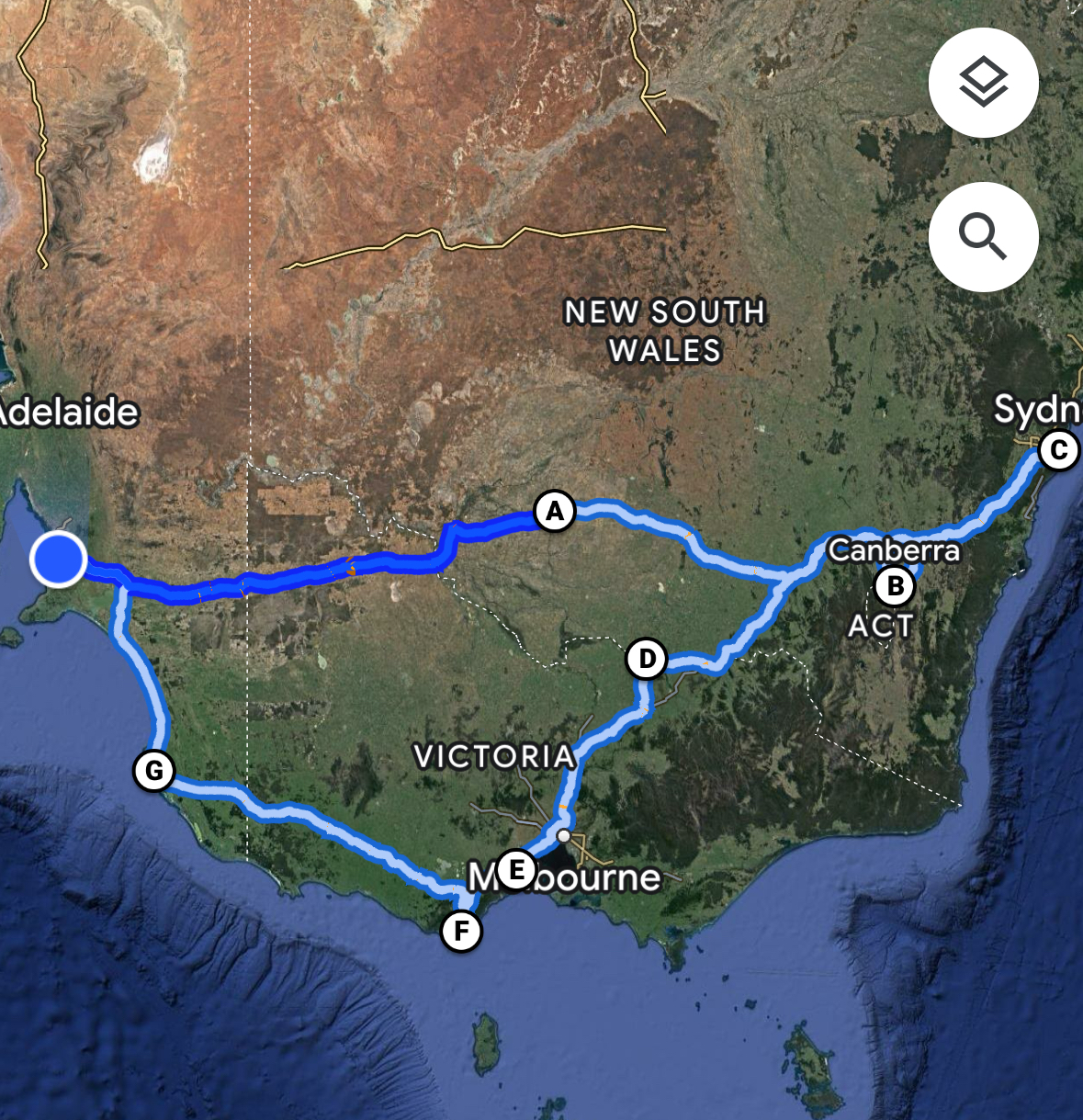
Later that year after test driving one, I ordered a BMW i4. At this point we'd sold the model 3, Michelle was driving the iX3 and I had the Polestar. The wait time was around 12 months and I knew that would coincide with the financing arrangement we had set up. Without going into details, we'd decided to stop short term financing cars and go for a much longer ownership period. So as wanky as it sounds I had to pick my "forever car".
During the time between order and delivery (which was cancellable), I test drove and went to look at quite a few other cars. I figured if I was going to be the wanker picking a forever car, then I was going to wank it up real good. Ok, not the greatest turn of phrase, but I think you get it, I'm embarassed about being able to afford any of this and trying to deflect that with some poorly placed humour.
Cupra Born
I love little hatch backs. This car just looks so damn cool. I didn't like the drive though and a lot of the features it shipped with hadn't been approved for Australian use yet (no phone key, no connected infotainment, etc). Also my kids are giants, and they would struggle to fit in the back. I suspect the next iteration of this car will be amazing, but this one wasn't.

Volvo EX30
Not quite a hatchback, but feels like one. I checked out quite a few and got a demo of the infotainment system. I almost bought one, but the back seat room and some worries about how reliable the Android Automotive infotainment system was in the early reviews put me off. Also not a single button in sight, which felt like learning the wrong lesson from Tesla. Still, probably my second favourite EV after the i4, definitely worth checking out.

The Others I Perused
- Hyundai Ionic 5: love the look, way too big in practice.
- Kia EV 6: same, too big for my needs.
- Polestar 3: too expensive, too big, but hot damn, I like the look.
- Polestar 4: too wide...this car is 2 metres wide?! Also pricey and similar concerns about the infotainment system as the EX30 and the reliability of the back camera as your only way to see out of the back.
- Nissan Leaf: too expensive new (for what it is) and the older ones just aren't that nice. Also chademo plug instead of CCS 2 (which is the standard here in Australia for everything except a Leaf).
So in the end, I kept my order with BMW and waited.

I mean just look at how happy I am! Ribbons are really my jam! I love car dealerships! I know how to smile on camera! No you're hiding the kidney grill from this picture!
You can watch a million reviews online from people more qualified than I, but I will say that this is, hands down, the best car I've ever driven. It's comfortable, it feels effortless to drive. The cruise control and lane assist features work really well. The range is amazing. And for the nerds out there, the app is really good. The only gripes I have is that it doesn't show charging speed while charging (even though the car has this info on the dash) and that it can take up to 30s to send the car a remote command (like start the air conditioner, unlock the doors, etc). I suspect that last one is a feature, not a bug though. Unlike a Tesla you can leave the car somewhere for 2 weeks and you'll come back to pretty much the same state of charge you left it with. My Tesla's used to shed 1% a day pretty reliably.
The model I have has Apple's car key feature (the NFC version, not the UWB version) and that is rock solid reliable. You do need to make contact with the door and place your phone on a pad to use it, but it works even when your phone goes flat (the NFC stays powered on for a while) and has never failed me. It hands down beats both the Polestar phone unlock and Tesla's for reliability. Of course it comes with a regular key fob as well, but once you get used to not carrying keys it's hard to go back.
Infotainment wise one screen runs CarPlay, which works very well and the other one has all your speed and driving information. There's a heads up display, which while it looks a bit 90s is super useful in practice. The vents are physical (thank Zeus) and there are just enough buttons for things you use regularly that the touch screen isn't an issue. The actual BMW software is pretty good, though the "Apps" screen is one place they learnt the wrong lesson. Splitting all the cars functions into 30 or so apps isn't hip or trendy, it's just annoying. Once you've configured the car though, you don't really ever go back there. The car has driver profiles, which work well (remembering all your preferences, seating position, etc) though why it takes 10+ seconds to switch between them is a bit baffling.
A year later, apart from the steep price, I have no regrets, this really feels like a car I can drive for 5-10 years without issues. The point of this post isn't that you should get an i4, it's more that pretty much everyone is making good EVs now. If you're in the market for a new EV, you can and should do better than a Tesla. Even in Australia, the choice of cars in all sorts of price ranges is now quite impressive.
And finally, just to prove that some things never change, I did indeed take it to the beach. Because cars love sand and salt and you can't tell me otherwise.

I Did A Thing!
In the Year of Our Lord™ 2025, I finally moved my blog off of WordPress. It's now on GitHub Pages. I'm sure you're just as excited about that as I am!
Now, to answer your super important questions!
Does this mean you'll be blogging again?
Dunno.
What was it like to not post for 2 years?!
🤷♂️
Did you just put an emoji into a blog post? What are you, 50?
Not yet!
What happened to your very chique and definitely not out of date theme?
Yeah that's gone. I'm still learning all about the world of Jekyll Themes and am very, very lost. Maybe one day this site will look good? Maybe you're reading this in 2027 and laughing. Who knows. Life is a mystery wrapped in a taco.
6 Month Update: Has the Polestar 2 App Improved?
Around 6 months ago I posted about the shortcomings of the Polestar 2 App and what I felt needed to be improved about it. I thought it would be interesting to take another look 6 months later and see what if anything has changed.
Improvements
I use the app fairly regularly, and I've noticed a few improvements! Firstly the reliability of the data updating is way better. Now when I open the app, I can be confident the data will either already be up to date, or update quickly after I open it. That's a huge improvement compared to where it was six months ago. This was easily my number 1 gripe, and to see them fix it is very reassuring. I do wish what was shown on screen had a "last updated 3m ago" or similar label so I knew it was recent, but it's still a big win.
Polestar has also removed a lot of the flashing to update behaviour I mentioned in my previous post. Now you get a nice little loading indicator down the bottom to show the app is loading. Some elements still flash or dim while updating, but it's not nearly as jarring as it was.
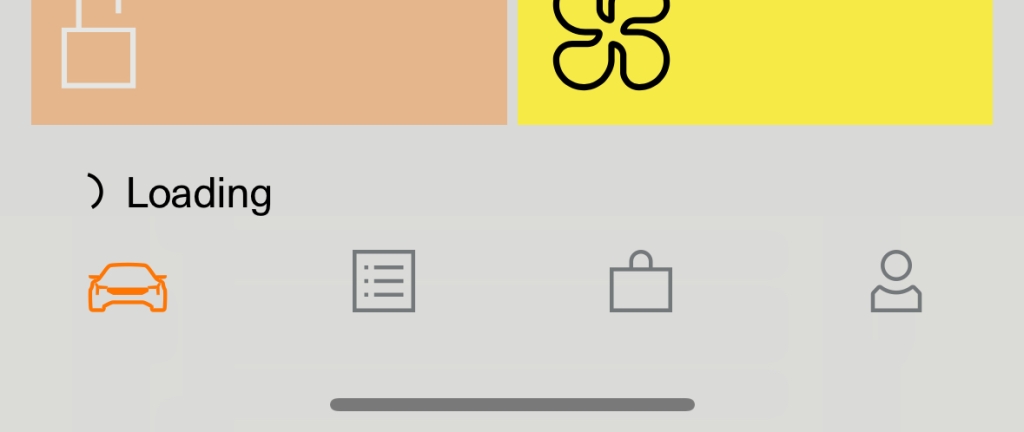
There are still a few small bugs/quirks with the app which could be improved though. It's now very fond of telling you when things have gone wrong with little messages down the bottom, and sometimes a full screen error try again state. As far as I can tell, half of the time these appear to be errors that happened a while ago. The app should really clear these out on it's own when it becomes active, rather than displaying them to the user as it's retrying/loading the data anyway. If the app is currently refreshing, I don't need to see this, but I often do:
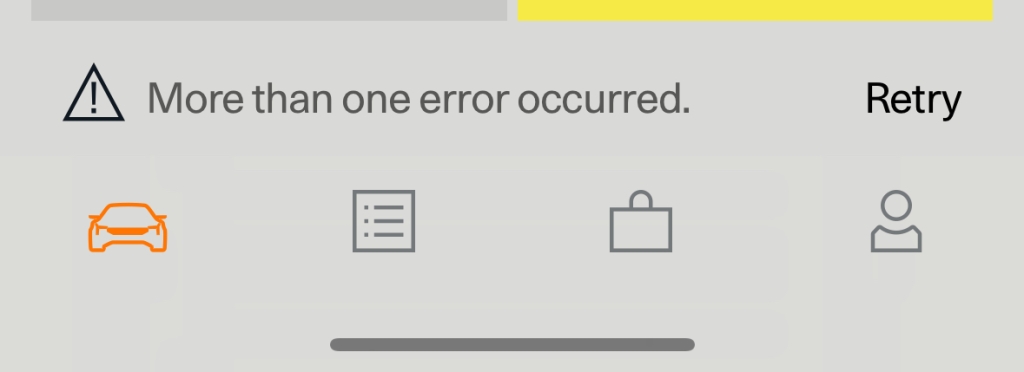
A small thing, I know, but these small touches really count when you want your app to be perceived as good and reliable. Seeing constant errors doesn't inspire confidence, and often the data is up to date and the error is old anyway.
Regressions
In a fun "how on earth did this pass QA" twist, this button now does, as far as I can tell, nothing:
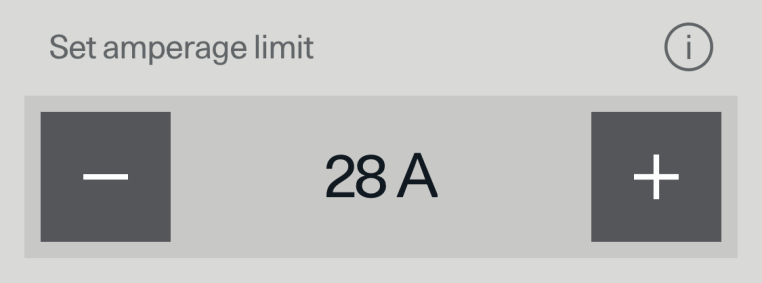
Well...not quite nothing. It sends changes to the server and to the car, but it no longer has any effect on the amperage being drawn from an AC wall charger. I think this might be a version P2.4 regression because trying to change the charging speed in the car also does nothing. Oh you'd like to charge at 15A? That's nice, Imma keep going at 30. It's not very confidence inspiring to see a feature that once worked, just break like that...and I have no idea if/when a fix is coming. I suspect this is a bug in the car itself, not the app, but still, very disappointing.
App Charging Improvements
My biggest 2 feature requests for the app continue to be allowing a user to start/stop a charging session from the app, and also to change the charge limit. Neither of those were in the app 6 months ago, and they still aren't. 😔
Final Thoughts
Some nice reliability improvements, a regression, and really not much else 6 months later. Not great. Not terrible. At least it's improving I guess? It's going to be really interesting to see just how good Polestar is at running a software ecosystem when the new Polestar 3 launches. By all accounts it has updated hardware in it, that runs the new version of Android Automotive. Will Polestar 2 owners get all those updates in future software updates? If this were a Tesla I'd be reasonably confident in saying yes, where the hardware allows it. With Polestar, I don't feel as confident but I guess we'll see!