Brief Apple Watch Thoughts
It's very interesting watching the Apple developer community and press thinking through and speculating about how the Apple Watch launch will go. I personally think it will be a hit, simply because there's enough demand for something like this, made by Apple. As a long time Android Wear user though, I think Apple are going to make a few key mistakes that no one will pick up until after it launches.
The first, and least obvious of these is that a watch should always be on. Pebble got this right, Android Wear watches like the LG G Watch R I reviewed get this right as well. I've worn watches that turn off and wake up when you look at them, it's an awkward experience at best. At its worst, it's just plain annoying. As far as I know, Apple haven't explicitly said what there's will do, but with an LCD display and concerns around battery life I'd bet my left leg it turns off the display to save power. Don't kid yourself, no amount of software polish will make a watch that needs to wake itself up based on your wrist movements an amazing experience.
The second is a bit more nuanced, but the SDK that Apple gave developers revealed something unexpected for me. Almost all the processing for watch apps will be done on your phone. Open a watch app, it launches a companion extension on your phone that runs all the code required. Glance at your watch? Ditto. I suspect that means my iPhone is going to take a decent battery life hit just for being connected to my watch. As a former Pebble owner I know that an always on bluetooth connection tends to take about 5-10% of your battery all by itself. Add to that processing and networking requests being made by your watch to your phone, and I wouldn't be surprised to see that go up even more. iPhone 6 Plus users probably won't mind, but if you have a 5S or 6, then you can kiss even more of your precious battery life goodbye.
I don't think either of these things will stop people from buying the first Apple Watch, and as I said, it will still be a hit. It will annoy me personally though, since I've seen watches ship with both those flaws already solved.
LG G Watch R U OK M8
I ended my mini Moto 360 review by saying:
Supposing however that you magically transplanted the screen, battery and processor of the Gear Live into this watch, well then I’d be throwing my money at you.
It occurred to me shortly afterwards that LG might just have done that, with the extremely awkwardly named LG G Watch R. So dear reader, for your sake and that of science I went ahead and ordered one. I've been using it for almost a week now and I've definitely formed a clear opinion about where this watch sits in the current landscape of Android Wear watches. The TL;DR would look like this: LG R > Moto 360 > Gear Live > LG G.
 </a>
</a>
This watch gets a lot of things right:
- The AMOLED screen is great. Bright, clear and most importantly of all: visible in ambient/dim mode.
- The battery life is also good: 2 days in always on mode, with the watch never turning off. I haven't even bothered to see how long you'd get with it going to sleep.
- In terms of looks it's no work of art, but it does look the most watch like of all the devices I've worn. This means it doesn't stand out on your wrist as a futuristic computer. If you like to fit in, this might be a plus for you.
- The screen is completely and utterly round, with no cut outs to be seen. Gruber hasn't even seen fit to come up with a catch phrase for this watch, or even mention that it exists, that's how round it is.
- Whatever processor is in there, is clearly the right one. I haven't noticed a single bit of lag in any of the Android Wear UI like I did on the Moto 360.
But it doesn't get everything right:
- The default watch faces are noticeably uglier and more tacky than those on the 360. Android Wear 2.0 is meant to address this by providing support for downloadable watch faces. In the mean time you're left wishing that LG had even half of the design prowess that Motorola has.
- The screen is smaller than the Moto 360, and noticeably so. A lot of content gets cut off far earlier than on the 360, which is annoying.
- The charging cradle it comes with, while better than most, is not as nice as the Moto 360 inductive charger. It also means you need LG's dock, unlike the 360 that you can drop onto any wireless charger.
- It just doesn't look as nice as the 360. I know this is subjective, but the 360 feels like a class act sitting on my wrist. This just feels like a cheap-ish watch. I've talked to other people that completely disagree with me on this point though, so your mileage may vary.
My overall impression is that this watch gets a lot of things right. A bright, always on screen. A snappy, responsive User Interface. Decent battery life. If I had to recommend only one Android Wear watch, this would be it. That said if you're on the fence, I'd really recommend waiting to see what the second generation of these watches bring. A lot of these watches, and even Android Wear itself, feel like products that are in a rapid transition phase. Personally I have a soft spot for Motorola and their superior hardware design and aesthetic. I really hope they nail it with the Moto 720...or One...or whatever they end up calling the next one.
Moto 360 Thoughts
Back in June I gave my first impressions of the Galaxy Gear Live that Google gave developers like me at I/O. At the same conference they also announced we'd be getting a Moto 360 later in the year as well. So I patiently waited. And waited...then I waited some more. Well last week the long wait was over, this arrived in the mail:

The first and most stunning feature about this watch is immediately obvious: the box is round, the watch is round, 360 degrees makes a circle...are you getting it yet? Yes, it has a circular screen. In person it looks nothing short of stunning. The aluminium frame and the edge to edge screen are truly impressive to behold. Sitting on my wrist it looks less smart-watch and a lot more just watch. I've been using Android Wear ever since June, so I don't want to review the software again, since it's the same on every watch. I do however want to talk a bit about what makes this watch different, and how it compares to the Gear Live.
The Good Bits
- The hardware design, as mentioned above, is amazing.
- The watch faces are elegant, and you can customise them using the Motorola Connect app, something you can't currently do with the Gear Live.
- The watch is incredibly light, and the band very comfortable. Unlike the Gear Live I sometimes don't even notice it on my wrist.
- The heart monitoring (which I believe it does every 5 minutes by default) seems accurate, and gets a reading far more than the Gear Live could on my wrist. This is probably because it just fits better on me than the Gear Live did.
- The inductive charging cradle is a thing of beauty. I place the watch in it, and it gently levels itself and displays the time and current battery level in the new orientation.

Things I'm Less Than Enamoured With
- The processor is noticeably slower than the one in the Gear Live. I don't give two hoots about tech specs, but the UI is quite often sluggish and unresponsive to immediate touch. The Gear Live didn't have this issue at all.
- The 'ambient' mode is next to useless. On the Gear Live's AMOLED screen, the watch is able to power down most of the display, while still keeping a power saving watch face visible. This means you can get two day battery life, while still having a watch visible at all times. The Moto 360 is capable of the same thing, but the ambient mode is too dim to be even remotely useful. I can barely see it in a dark room, and outside, nothing.
- Even when the ambient mode is on, the watch still tries to be clever and power down the screen when it's not horizontal. I'm sure this seemed like a good idea to conserve battery, but the few times you do manage to catch it off is annoying. The Gear Live doesn't do this, and it's better for it.
- Even at full brightness, the screen is not as good outdoors as the one on the Gear Live.
- The battery life is a decent amount worse than the Gear live. I tend to take my watch off the charger at 7.30am and place it back on before I go to bed, normally around 11.30pm. I tried 3 different setups, one each day. Here's how much battery I had left at the end of each of those days:
- Ambient Mode on, auto brightness: 19% (Gear Live: 60%)
- Ambient Mode off, auto brightness: 62% (Gear Live: 70%)
- Ambient Mode on, max brightness: 5% (Gear Live: 50%)
Those of you in the Apple Camp might have noticed that I haven't even mentioned the little black cutout at the bottom of the screen. I find it ironic that the thing Gruber et al worked themselves into a frenzy about before the watch launched, turns out to be the least interesting flaw you could focus on. Your mileage may vary, but I stopped noticing it after the first day of using it.
Overall I wouldn't have spent my own money on this watch. There are just too many downsides to make it worth the price tag. The software is great, the case is amazing, but the internal hardware needs some serious work. Supposing however that you magically transplanted the screen, battery and processor of the Gear Live into this watch, well then I'd be throwing my money at you. I hope you're listening Motorola.
Ideate On That
The latest post on NSHipster sent me into an amazing five minute journey of "OMG I forgot all about this part of the iPhone!":
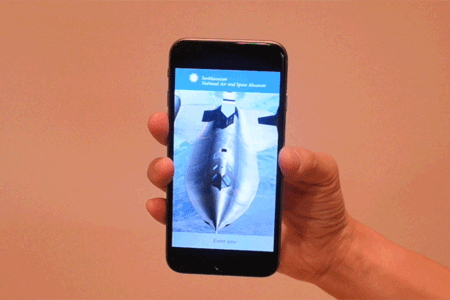
http://nshipster.com/cmdevicemotion/
Then I slapped myself, remembered that I have an app to ship tomorrow and got back to work. Still, it was a fun five minutes...
It Just Works
My first Apple product was an iPod Mini. I still vividly remember being hooked by the design and functionality of such a tiny, sexy device. My next Apple product was a Powerbook G4. Those two products started a long journey of buying and loving Apple products. iPhoto. iPhone. iPad. iWork. I bought them all, and I loved them all. One phrase always kept me coming back for more: "It just works". After coming from devices that always felt buggy and half-finished it really did feel just like that. Everything, well, just worked.
Fast forward to today, 2014. Zoom in to me. I'm typing this on a Macbook Pro. In my pocket is the iPhone 6. Three metres away sits a Mac Mini. On the surface, nothing has changed. The problem is, it feels like everything has changed. In short while Apple's hardware continues to impress me, their software has gone downhill at a rapid pace. iPhoto is an unusable mess with the volume of photos I now have. Aperture has been discontinued and is badly lagging behind in terms of both performance and features. iTunes takes forever to launch, and is bloated mess of way too many features and functions. iCloud is still a mess that I wouldn't dream of storing my important data in. iOS 7 crashed so often that I became intimately familiar with the Apple logo that appeared every time it did. iOS 8 fixed the crashing, but introduced thousands of little paper cut like bugs. I used to install updates from Apple the second they came out, now I wait a few days to see if they are actually any good.
If you think this is just my experience, let's take a quick recap of the last few weeks of Apple news:
- iOS 8.0.1 was released, with bugs that prevented iPhone 6 and 6 Plus owners from connecting to the cell network, and using Touch ID.
- Users trying to fix iOS bugs, reset the settings on their devices. This had the fun, unexpected consequence of wiping their iCloud documents, and syncing those deletions to all their other devices.
- Apple released HealthKit as part of iOS 8, only to pull it, and any apps that supported it due to bugs.
- Apple 'fixed' HealthKit as part of iOS 8.0.2, but my Twitter timeline is still full of people complaining about bugs. By all accounts, and going by the iOS 8.1 change log released today, it's nowhere near ready for prime time.
On the developer front recently:
- iTunes Connect is still amazingly buggy, and Apple managed to make it more so while developers were submitting their iOS 8 updates. I saw so many automated rejections, upload errors and bugs fill my timeline.
- Xcode still crashes for me, at least once or twice a day.
- Apple bought TestFlight, much to our delight, only to reveal that their answer to 'beta testing' is to let us distribute to 25 people that have administration rights over our apps. Do you want your beta testers to be able to change your app prices, descriptions, screenshots and to be able to pull apps from the store? Yeah me neither. The alternative is to submit your app for app review, before you're allowed to distribute it to beta testers. Really Apple? Did I mention that the review queue is currently 9 days long and growing? Thank Thor that HockeyApp still exists.
- Size classes, Apple's answer to 'how on earth are we going to deal with the new screen sizes' lack even the most basic functionality required to do that. The iPhone 6 Plus has it's own size class, in landscape, but in portrait orientation? Every single iPhone ever made is treated the same way. That's right, you can't lay out a different UI for the 3.5" iPhone in portrait than you can for the 5.5" monstrosity of a 6 Plus. How Apple missed this basic developer requirement is baffling to me.
- Swift, the language we were all amazed by in June, has turned out to be a bag of hurt for anyone that jumped into it headfirst. It's clear that it too wasn't ready for prime time. I would have happily waited another year or two, especially if Apple built some major apps using it first. As it is we're beta testing it for them, even after the 1.0 release.
Tim Cook keeps telling us that 'Only Apple' could do the amazing things it does. I just wish that Apple would slow down their breakneck pace and spend the time required to build stable software that their hardware so desperately needs. The yearly release cycles of OS X, iOS, iPhone & iPad are resulting in too many things seeing the light of day that aren't finished yet. Perhaps the world wouldn't let them, perhaps the expectations are now too high, but I'd kill for Snow iOS 8 and Snow Yosemite next year. I'm fairly confident I'm not alone in that feeling.